How to send and receive email using your assigned mcdsofnj.org email address
The MCDS site is hosted by a company named "Hostway." They provide up to 2,000 free email addresses. If you are in a Board position that necessitates being able to email the membership with an email address associated with MCDSofNJ.org, Bob Silverstein will set you up with an email login and password.
To send or receive mcds emails, open a web browser (like Internet Explorer, Firefox, Google Chrome, Safari, Opera):
- Go to https://sitemail.hostway.com (read all of the steps below before clicking on the link).
- The page that loads will look like the picture below:
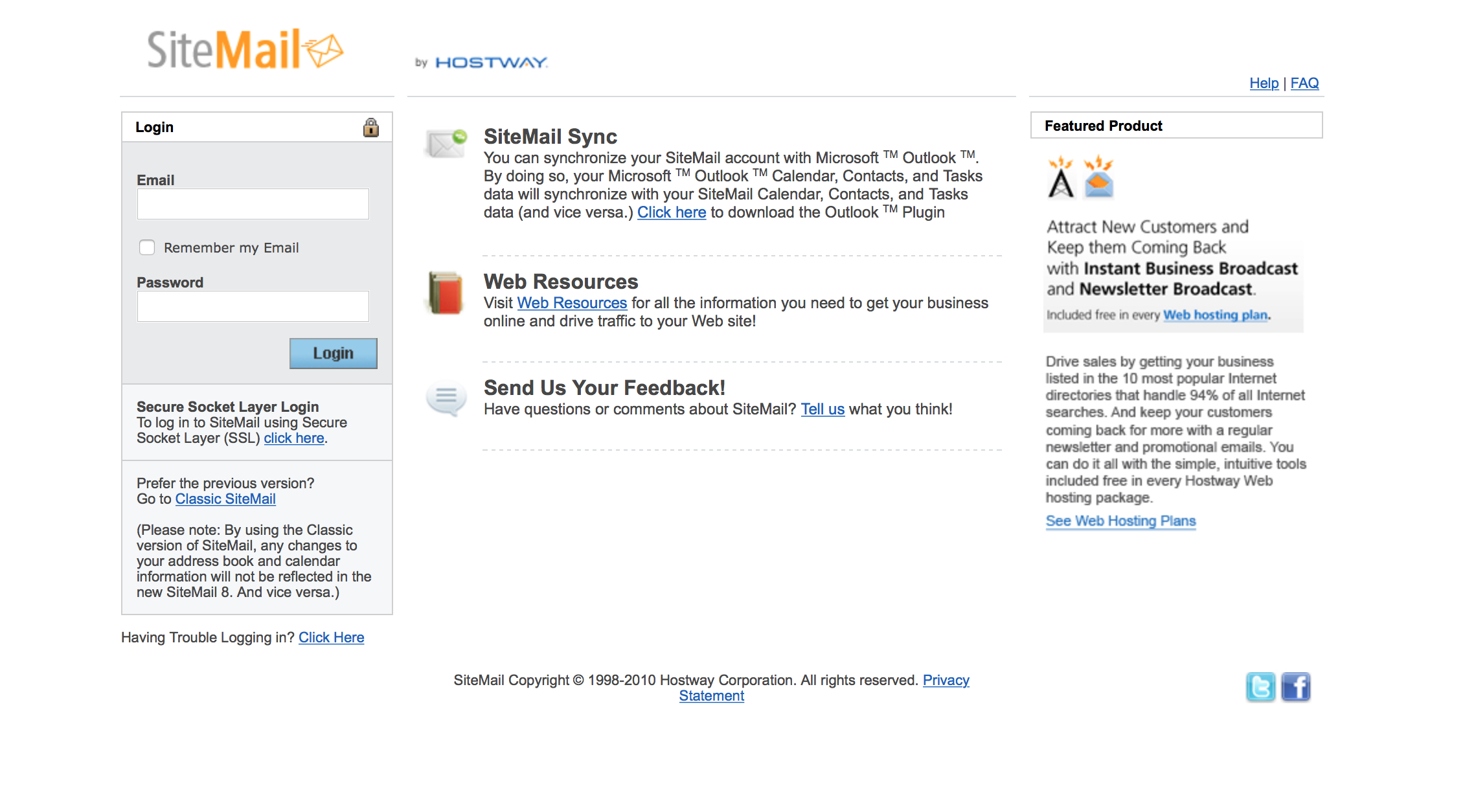
- In the Email box, enter the entire mcds email address that was assigned to you ([email protected] for example).
- In the Password box, enter the password that Bob Silverstein gave you.
- Click the blue Login button.
The page that opens should look similar to the page that you are using to send and retreive your other email (gmail, aol, yahoo) and should be self-explanatory.